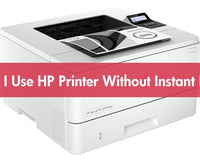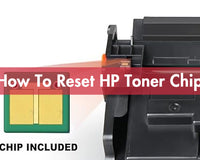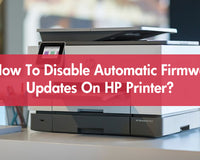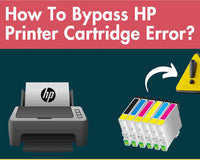Refilling an ink tank printer doesn't have to be intimidating. In fact, it is a simple and efficient way to keep your printer running smoothly while reducing waste and cutting costs. Unlike traditional cartridge-based systems, ink tank printers are designed for easy and mess-free refills. This guide from True Image will take you through the process step-by-step, ensuring you can handle it with confidence and ease. You will find all the tips and tricks you need to make refilling your ink tank printer a breeze. Ready to save money and print smarter? Let's get started!
Introduction of Common Ink Tank Printer Series
Among the leading series in this ink tank printer category are the HP Smart Tank, Epson EcoTank, and Canon PIXMA. Each of these series brings its own set of features, making them popular choices for a variety of printing needs.
- HP Smart Tank: HP Smart Tank printers utilize thermal inkjet technology with refillable ink tanks, providing efficient, high-volume printing. The ink tanks are designed for easy refilling and continuous ink supply, minimizing downtime and reducing cost per page. The HP ink in these tanks ensures consistently colorful and black-and-white prints.
- Epson EcoTank: Epson EcoTank printers feature MicroPiezo inkjet technology, known for its precision and durability. These printers also use refillable ink tanks instead of cartridges, allowing for extensive printing without frequent refills.
- Canon PIXMA: Canon PIXMA ink tank printers employ FINE (Full-photolithography Inkjet Nozzle Engineering) technology. Their refillable ink tanks and high-density print heads make detailed, high-resolution prints with hassle-free ink replenishment.
When To Refill My Ink Tank Printer?
Knowing when to refill your ink tank printer is essential for maintaining optimal printing performance and avoiding interruptions. Here are several indicators that it's time to refill your ink tank printer:
- Printer Warnings or Alerts: The direct way to know is if your printer displays a warning or alert message on its display screen or through its software interface. The sensors that are equipped with your printer will notify you when the ink is running low.
- Ink Level Monitoring: Some printers allow you to check the ink levels directly from the printer's display or through a companion software. This feature can give you a real-time view of your ink levels.
- Print Quality Issues: If you notice a decline in print quality, such as faded colors, missing ink, or streaky prints, this can be a sign that your ink tanks should be refilled. The printer may struggle to distribute ink evenly when levels are low, resulting in poor print quality.
- Physical Inspection: In some cases, you can visually inspect the ink tanks. Some refillable printers typically have transparent ink tanks that allow you to see the ink levels directly.
|
Do you want to know more about ink tank printers? Recommended reading: Ink Tank vs Laser Printer. |

How To Refill An Ink Tank Printer?
Refilling ink tanks for various printer models such as HP Smart Tank, Epson EcoTank, and Canon PIXMA can be largely identical but with minor differences in their specific procedures. However, we will provide a general, detailed guide that covers the key steps for each type of printer.
1. Make Adequate Preparation Before Operation
Before you begin refilling your ink tank printer, it's essential to gather all the necessary materials and ensure your printer is ready for the process.
🛠️ Ink bottles: Ensure you have the corresponding color and size of ink bottles compatible with your printer brand and model.
🛠️ Clean cloths or paper towels: To wipe off any spilled ink.
🛠️ Gloves (optional): To protect your hands from ink stains.
2. Refilling HP Smart Tank Printer
☑️ Step 1: Prepare the Printer
- Turn off and unplug the printer to avoid electrical hazards, and gently lift the ink access door on the side of your printer to reveal the ink tanks.
☑️ Step 2: Handle Ink Bottles Safely
- Open the ink bottles only when you are ready to refill the ink tanks. After use, you should store the ink bottles upright in a cool, dry place.
☑️ Step 3: Refill the Ink Tanks
- Open each ink tank cover carefully. Remove the cap and seal from the ink bottle, then replace and tighten the cap before exposing the ink spout.
- Ensure the ink bottle color matches the ink tank, then insert the bottle spout into the tank nozzle and let the ink drain slowly without squeezing.
- Keep looking at the fill level and stop when full. You can follow the same steps for other color ink tanks as needed.
☑️ Step 4: Close and Clean Up
- Securely close each tank cap and the ink access door. Allow the printer 30 seconds to purge ink and calibrate. Meanwhile, you can use a cloth or paper towel to clean any ink spills.
☑️ Step 5: Restart the Printer
- Reconnect the printer to restart your HP printer, and choose to print a test page to ensure proper ink flow and satisfactory print quality.
3. Refilling Epson EcoTank Printer
Refilling Epson EcoTank printers is similar to HP Smart Tank printers. Both use large, refillable ink tanks and come with ink bottles designed to prevent spills.
- Open the ink tank cover.
- Lift the cap of the ink tank you need to refill.
- Align the ink bottle with the tank inlet and gently squeeze the bottle to fill the tank.
- Once filled, close the cap securely and the ink tank cover.
4. Refilling Canon PIXMA Printer
Canon PIXMA printers vary. Some models have refillable ink tanks, like the G-series, which are comparable to Epson EcoTank and HP Smart Tank. However, many PIXMA models use traditional ink cartridges, which are less convenient and costlier to refill. If you are using a Canon PIXMA G-series printer, you can refer to the above steps we provide for HP and Epson to refill it. If not, you will need to purchase new Canon ink cartridges to start printing.
Wrapping Up: Efficiently Refilling Your Ink Tank Printer
Refilling your ink tank printer, whether it's an HP Smart Tank, Epson EcoTank, or Canon PIXMA, is a straightforward process that can save you both time and money. By following our comprehensive guidelines, is this operation that you imagined to be difficult actually a piece of cake?