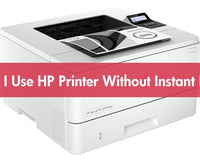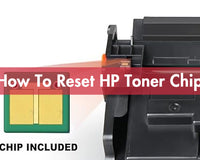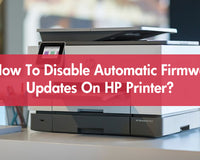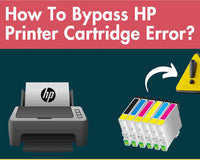What Does Printer Collate Mean? Have you ever seen "collate" in the print settings and wondered about it? Here we go; we will walk you through its meaning, benefits, common examples, and so on in this blog at True Image.
Index
- What Does Printer Collate Mean?
- Collated Printing VS Uncollated Printing
- The Advantages Of Collated Printing
- Common Examples Of Collated Printing
- How to Use Or Disable Collated Printing
- Summary Of Collated Printing
What Does Printer Collate Mean?
When printing documents, especially large ones or multiple copies, the term "collate" refers to the process of organizing and arranging pages in a specific order so that they are grouped together correctly. Understanding collation is crucial for ensuring that printed materials are presented in a professional and organized manner.
Collated Printing VS Uncollated Printing
Imagine you have a book with several chapters, and you want to print multiple copies of it. Each copy needs to have all the chapters in the correct order, just like a real book.
When you enable collation in your print settings, it's like telling the printer to "assemble" each copy of the book, chapter by chapter, in the correct sequence. So, it will first print one complete copy (all chapters in order), then move on to print the next complete copy, and so on.

💙Collated Printing
If you're printing multiple copies of a document with pages numbered Chapter1, 2, and 3, with collation enabled, the printer produces sets like this:
- Copy 1: Chapters 1, 2, 3
- Copy 2: Chapters 1, 2, 3
- Copy 3: Chapters 1, 2, 3
This way, each time you take a stack of chapters off the printer, you have a complete, readable copy of the book.
💙Uncollated Printing
Without collation, copies of each page will come out like this:
- All copies of Chapter 1
- All copies of Chapter 2
- All copies of Chapter 3
Without collation, the printer would print all the first chapters of all copies together, then all the second chapters, and so on. This would result in a pile of paper where you would have to manually sort through and rearrange the pages to create readable copies of the book.
Summary Of Collated Printing
In summary, collation in printing is simply the process of ensuring that each printed copy of a multi-page document is complete and in the correct order, making it easier to read and distribute.
Related Blog: What Is Duplex Printing?
The Advantages Of Collated Printing
 Collated printing offers numerous benefits that can streamline the printing process, save time and money, and enhance the overall quality of the printed materials. Here are some of the key advantages of collated printing:
Collated printing offers numerous benefits that can streamline the printing process, save time and money, and enhance the overall quality of the printed materials. Here are some of the key advantages of collated printing:- 😍Save Time: With collated printing, you can save significant time by eliminating the need to sort and organize pages after printing manually. This is especially true when dealing with large documents or multiple copies, as the printer or copier automatically arranges the pages in the correct order.
- 😍Save Money: While the initial cost of collated printing may be slightly higher due to the need for specialized equipment or software, it can ultimately save you money in the long run. By reducing the time spent on manual sorting and organization, you can increase productivity and minimize the risk of errors that can lead to wasted materials and reprints.
- 😍Increase Efficiency: Collated printing streamlines the printing process, making it more efficient and effective. With automatic collation, you can print multiple copies of a document in one continuous run without stopping to sort or organize pages. This not only saves time but also reduces the risk of misprints or other issues that can disrupt the workflow.
- 😍Easy to Create and Control: With electronic collation, you can easily create and control the printing process from your computer or other digital device. This allows you to specify the number of copies, page order, and other printing options, ensuring that the final product meets your exact specifications.
Related Blog: What Is DTF Printing?
- 😍Reduce Errors: Collated printing significantly reduces the risk of errors, such as missing or out-of-order pages. When pages are automatically arranged in the correct order, there is less room for human error during the sorting and organization process. This helps ensure that each printed copy is complete and accurate.
- 😍Better Quality Control: By ensuring that pages are printed and organized in the correct order, collated printing helps maintain a higher level of quality control. This is particularly important for professional documents, such as reports, presentations, and marketing materials, where accuracy and professionalism are essential. With collated printing, you can have confidence that your printed materials will meet the highest standards of quality and presentation.
Common Examples Of Collated Printing
Collated printing is a crucial aspect of document production, ensuring that multiple copies of a document are organized in a way that maintains the original order of pages. Here are some common examples of when collated printing is essential:
- Exam Papers
- Legal Documents
- Books and Manuals
- Multi-Page Handouts
- Catalogs and Brochures
- Reports and Presentations
- Newsletters and Magazines
How to Use Or Disable Collated Printing
Before you press print, ensure that collating is appropriately selected in the options menu. Typically, you will find the 'Collate' option located under print settings, either within the application or software you are utilizing or on your printer's control panel. If collation is required for your printing job, ensure it is checked; otherwise, uncheck it to turn off collation.

Summary Of Collated Printing
In summary, printer collation refers to the process of collecting and assembling printed sheets of paper in a predetermined order or sequence. It ensures that multiple copies of a multi-page document are printed in the same order as the original, making it easier for readers to navigate through the information.
Collated printing also helps you save time and money. By the way, if you need high-quality HP, Brother, and Canon ink or toner cartridge replacements, and so on, come to visit our True Image. We will also offer you useful suggestions and prompt help.
Related Blog: What Does Collate Mean When Printing?