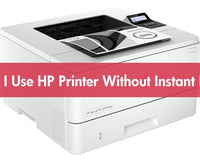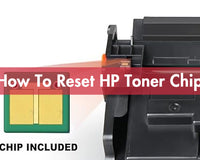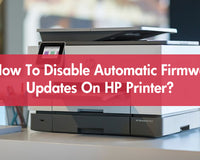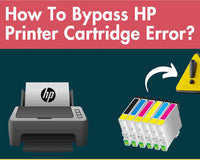When it comes to office printing solutions, the HP Color LaserJet Pro MFP 4302fdw stands out as a versatile and reliable multifunction printer. Designed to handle the demands of modern workplaces, this printer offers a range of features to your satisfaction. In this comprehensive review, we will delve into its key functions, highlight its pros and cons, and provide answers to frequently asked questions regarding setup procedures, compatible HP toner cartridges, and toner installation.
Brief Introduction Of HP Color LaserJet Pro MFP 4302fdw
✔️ Basic Functions
- Printing: This printer delivers sharp and vibrant color prints with a resolution of up to 600 x 600 dpi. Additionally, it supports automatic duplex printing, allowing you to print on both sides of the paper without manual intervention, thus saving paper and reducing costs.
- Scanning: Equipped with a high-resolution scanner, the 4302fdw can capture detailed and accurate digital copies of documents. It supports both flatbed and 50-sheet automatic document feeder (ADF) scanning, making it suitable for scanning single pages as well as multi-page documents.
- Copying: The copier function makes it possible for you to produce high-quality copies quickly. With features such as reduction/enlargement and multiple copies per page, it offers flexibility for various copying needs.
- Faxing: The fax function provides a reliable way to send and receive documents. With features like speed dial, fax forwarding, and digital fax storage, it ensures efficient communication.
✔️ Other Functions (Features)
- High Duty Cycle: The high monthly duty cycle of up to 50,000 pages is a remarkable feature that signifies the print's exceptional capacity to handle heavy workloads consistently. It showcases the machine's durability and reliability, ensuring seamless operation for high-volume printing environments.
- Energy Efficiency: The printer features energy-saving modes that automatically reduce power consumption when not in use. Its Auto-On/Auto-Off Technology helps to reduce energy costs and promote environmental sustainability.
- Advanced Security: To protect sensitive documents, the HP Color LaserJet Pro MFP 4302fdw offers advanced security features such as PIN-protected printing. Only authorized users can access and print sensitive information, guaranteeing the device's privacy.
- Flexible Connectivity: The HP 4302fdw offers multiple connectivity options, including USB, Ethernet, and wireless networking. It ensures seamless integration into any office network. You can print and scan from various devices, including computers, smartphones, and tablets.
- High-Speed Printing: With laser printing technology, the HP Color LaserJet Pro MFP 4302fdw offers fast printing speeds of up to 33 pages per minute (ppm) in both black and color. Even the large print jobs can be completed quickly and efficiently.
- Optional Paper Trays: With standard and high-capacity paper trays, the printer can handle various print jobs based on your demands without the need for frequent paper refills. It enhances workflow efficiency and reduces downtime.
Pros Of HP Color LaserJet Pro MFP 4302fdw
😍 Outstanding Printing Results:
With great printing speed and efficiency, the HP Color LaserJet Pro MFP 4302fdw consistently delivers outstanding printing results, particularly for color documents. It produces vibrant, sharp, and clear prints that enhance the professionalism of any presentation or report.
😍 User-Friendly Interface:
Featuring a 4.3-inch color touchscreen, this HP printer is designed with user convenience in mind. You can easily access settings, monitor print jobs, and troubleshoot issues directly from the touchscreen, minimizing the time spent on printer-related tasks and thereby increasing overall productivity.
😍 Mobile Printing Support:
The HP Color Laser printer supports a wide range of mobile printing solutions, including Apple AirPrint, Google Cloud Print, and HP ePrint. Therefore, you can print documents directly from your smartphones or tablets without needing a computer, enabling remote printing and providing the convenience of printing from virtually anywhere.
Cons Of HP Color LaserJet Pro MFP 4302fdw
😢 Higher Price Point:
Compared to standard inkjet printers or entry-level laser printers, the HP Color LaserJet Pro MFP 4302fdw may carry a higher price tag, which could be a concern for budget-conscious users.
😢 Size and Weight:
As an all-in-one laser printer, the 4302fdw is relatively large and heavy, requiring a dedicated space in the office. For environments with limited space, careful planning may be necessary.
😢 Cost of Consumables:
The original toner cartridges for this model can be expensive, and while high-yield options are available, the cost per page may still be higher than that of some competing models. If you want to print more for less, it is recommended to choose True Image premium toner replacements as alternatives.
FAQs About Using HP Color LaserJet Pro MFP 4302fdw Printer
🤔 What toner cartridges are compatible with the 4302fdw?
The HP Color LaserJet Pro MFP 4302fdw is compatible with the HP 220A and HP 220X toner cartridges. The 220A cartridges are standard yield, while the 220X cartridges are high yield, offering more prints per cartridge and reducing the frequency of replacements.
|
Compatible HP 220A CMYK Multipack Toner Cartridges | Smart Chips | Monitor Toner Levels ✿ Vesion: Standard-yield |
Compatible HP 220X CMYK Multipack Toner Cartridges | Smart Chips | Monitor Toner Levels ✿ Vesion: High-yield |
🤔 How do I install toner cartridges in the 4302fdw printer?
- Lift the printer's front cover to reveal the toner cartridge compartment.
- If you are changing an existing cartridge, carefully remove it from the printer.
- Take the new toner cartridge out of its packaging and shake it lightly to distribute the toner. Remove any protective covers or seals.
- Place the new toner cartridge into the designated slot in the printer, making sure it is firmly in place.
- Lower the front cover of the printer, then print a test page to verify that the toner cartridges are properly installed and working correctly.
🤔 How do I set up the HP Color LaserJet Pro MFP 4302fdw?
- Unboxing: Take the printer out of its box and place it on a level, sturdy surface.
- Power Connection: Connect the power cable and switch the printer on.
- Initial Configuration: Use the printer’s touchscreen to choose your language, set the date and time, and adjust basic settings by following the on-screen instructions.
- Install Software: Download and install the required drivers and software from the HP website onto your computer. Alternatively, use the CD that comes with the printer.
- Network Setup: Link the printer to your office network via Ethernet or Wi-Fi. If you select Wi-Fi, the touchscreen will guide you through the setup.
- Test Print: Print a test page to confirm the printer is working properly.