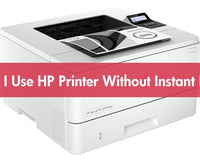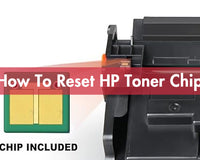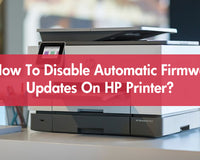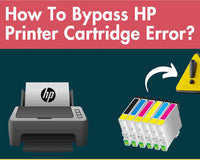Are you stuck with a Canon printer that keeps flashing Error Code 5200? This error, while common, can disrupt your printing tasks and cause unnecessary frustration. Luckily, resolving it is simpler than you might think. In this guide provided by True Image, we'll walk you through the exact steps needed to troubleshoot and fix this pesky issue. Ready to get your Canon printer back in action? Follow today and print forever!
Blog Contents:
- What Does Canon Printer Error Code 5200 Mean?
- How To Fix Canon Printer Error 5200?
- Cleaning or Replacing the Print Head
- Checking and Replacing Ink Cartridges
- Restarting the Printer and Allowing It to Cool Down
- Seeking Professional Assistance
- Final Thoughts
What Does Canon Printer Error Code 5200 Mean?
Canon printer error 5200 indicates a problem related to the printer's hardware, specifically the print head or ink cartridge area. This error code typically signifies that the ink cartridge temperature is abnormally high, which is often caused by a lack of ink in the Canon cartridge. When the print head works without sufficient ink, it can generate excessive heat, and then the error code will show on the screen of your Canon printer. Understanding the causes of this error is the first step to resolve the issue quickly and get back to printing.
-
Ink Cartridge Issues
① Low or Empty Ink: When the ink dry out or runs low in the cartridge, the print head can overheat during operation due to a lack of ink to cool it down, triggering the error code 5200.
② Incompatible Cartridge Chip: Non-original or faulty ink cartridge chips may not be compatible with the printer, leading to incorrect cartridge status or ink level readings and subsequently causing the error code.
③ Improper Cartridge Installation: Incorrect installation of the ink cartridges or misalignment during installation can prevent the printer from functioning properly and displaying the error code.
-
Print Head Issues
① Clogged Print Head: Prolonged use or poor ink quality can lead to clogged print head nozzles, affecting the normal ejection and cooling of ink, thus resulting in the error code 5200.
② Damaged Print Head: The print head is a delicate component that can be damaged over time or by external impact, affecting the printer's normal operation.
-
Other Hardware Issues
① Circuit Board Failure: Faults in the printer's internal circuit board can also cause the error code 5200 to appear. It is a less common but complex issue.
② Sensor Malfunction: Failures in sensors such as temperature sensors within the printer can lead to false error code 5200 reports.

How To Fix Canon Printer Error 5200?
Once you've identified the likely causes of Canon Printer Error 5200, you can take targeted steps to resolve the issue. Here's a detailed breakdown of the next actions to consider:
1. Cleaning or Replacing the Print Head
-
Automatic Cleaning Process:
If your Canon printers offer an automatic cleaning function, it is usually the first step that can resolve the issue without the need for manual intervention.
You can usually locate it by going to the "Settings" menu (indicated by a gear icon) on your printer, then selecting "Maintenance" followed by "Cleaning." The process might take several minutes to finish, and you may need to repeat the cleaning cycles a few times if the Canon error 5200 continues.
-
Manual Cleaning:
If the automatic cleaning does not resolve the error, a more thorough manual cleaning might be necessary. This method can help remove dried ink or other debris that might be causing blockages. To do this, you should follow these instructions to make it:
① Before cleaning, remove the print head from the printer carefully to avoid damaging any components.
② Once removed, clean the nozzle area gently with a lint-free cloth dampened with distilled water or a specialized cleaning solution.
③ After cleaning, let the print head air dry completely before reinstalling it.
-
Print Head Replacement:
In cases where cleaning print head does not fix the problem, the print head might be damaged or worn out and will need to be replaced. It is necessary to ensure you purchase a replacement print head that is specifically designed for your printer model.
2. Checking and Replacing Ink Cartridges
-
Inspecting Ink Levels:
Begin by checking the ink levels, which can usually be done through the printer's software or control panel. If the ink levels are low, this could be the cause of the problem.
-
Replacing Ink Cartridges:
If you find that the ink cartridges are empty or running low, replace them with new cartridges. It is important to use original or manufacturer-approved cartridges to ensure compatibility and print quality.
-
Cleaning Cartridge Contact Points:
Dirt or ink residue on the contact points between the cartridges and the printer can also lead to recognition issues.
Carefully remove the cartridges and use a clean, lint-free cloth to clean the copper-colored contact points gently. After cleaning, reinstall the cartridges, ensuring they are securely placed and aligned correctly.
3. Restarting the Printer and Allowing It to Cool Down
Sometimes, Error 5200 can be caused by overheating or temporary glitches.
Please turn off the printer and disconnect it from the power source. Let it sit for 15-20 minutes to cool down completely. Then, plug it back in and turn it on. Once the printer has powered up, print a test page to check if the issue is resolved.
4. Seeking Professional Assistance
If the above steps do not resolve Error 5200, it may be indicative of a more serious hardware issue. In such cases, contacting Canon support or taking the printer to an authorized service center is advisable. Trained professionals can diagnose the problem more accurately and provide the necessary repairs or replacements.
Final Thoughts
In conclusion, the process of fixing Canon printer error code 5200 may seem daunting at first, but with the right information and a systematic approach, it can be resolved with ease. By understanding the potential causes of the error, you can take the necessary steps to troubleshoot and restore your Canon printer to full functionality. With the right tools and knowledge, fixing Canon printer error code 5200 is a manageable task that can save time and money in the long run.