As a Vinted seller, the excitement of making a sale turns into the need to ship your item to the buyer efficiently. However, one common challenge that can arise is the need for access to a printer, making it difficult to print out a shipping label. Lack of printer to print shipping label can be a frustrating obstacle, especially when you're pressed for time and eager to get your package on its way.
In this guide from True Image, we'll delve into various strategies and solutions about how to print vinted labels without a printer to maintain a smooth shipping process. We'll provide you with the information and resources you need to ship your items with ease and keep your buyers satisfied.
Index
- Do You Need a Printer to Sell on Vinted?
- How to Print Vinted Label Without Printer?
- Preparation for Printing Vinted Label Without Printer
- Solutions for Printing Vinted Labels Without Printer
- Suggestions For Printing Vinted Labels
- Buy A Printer For Vinted
- Recommended Label Printers For Small Businesses
- Print Vinted Label With Laser Or Inkjet Printer
- Summary of How to Print Vinted Label Without Printer
Do You Need a Printer to Sell on Vinted?
You don't necessarily need a printer. When selling on Vinted without access to a printer, you just need to eliminate shipping options that necessitate printable labels, such as Evri, InPost, and UPS. Instead, consider embracing Royal Mail and Yodel Direct as printer-free alternatives, which are ideally suited for sellers who lack a printer. To customize your shipping options on Vinted, navigate to your Profile within the app, delve into Settings, and select Postage. Although printing shipping labels can make it easier to track and manage packages, if you don't have a printer, there are still other ways to solve it.
| 🌸Related Blogs: How to Change Printer Settings to Labels? |
How to Print Vinted Label Without Printer?
When you complete a transaction on Vinted and find yourself in need of printing a shipping label, yet without access to a printer, there are several practical solutions you can explore.
Preparation For Printing Vinted Label Without Printer
💙Ensuring Updated and Accurate Transaction Details:
Verify and update all necessary transaction details, including the recipient's address, shipping address, and shipping service. By doing so, you'll generate a shipping label that contains all the vital information required for a hassle-free delivery.
💙Generating the Shipping Label:
- After successfully concluding a sale, open the Vinted app and navigate to the dedicated "Sales" section of your account. Locate the specific order that's ready for shipping and click on the "Print Label" button.
- Instead of choosing a printer, select the "Use Mobile Label" option. This will instantly generate a shipping label that's optimized for mobile devices, making it easy to view and manage on your phone.
💙Saving the Label as a PDF:
After generating the label, it will be displayed in a PDF format. Make sure to save this file directly to your phone's storage. This way, your shipping label will always be accessible on your mobile device, enabling you to take necessary actions or print it whenever and wherever you need it, even if a printer is not immediately available.
Solutions For Printing Vinted Labels Without Printer
1. Prefer Postal Office Printing for Immediate Shipment✅
Visit a nearby post office and utilize their printing services.
Present or send your shipping label for professional printing.
After printing, you can typically ship your package directly from the post office, making the process quick and convenient.
2. Utilize Public Printing Services for Affordable Options✅
Explore public facilities that offer printing services. Once printed, you will need to bring the shipping label to a shipping location for dispatch. For larger print volumes, some services may offer pick-up services by appointment, saving you time and effort.
3. Library Printing with Subsequent Delivery Arrangements✅
Libraries are another affordable option for printing, especially for students and community members. Similar to public printing services, you will need to bring the printed shipping label to a shipping location after printing. Depending on the library's policies, they may also offer pick-up services by appointment for larger print jobs.
4. Enlist Help from Friends or Neighbors with Home Printers✅
If you have friends or neighbors who own printers, consider asking them for assistance. Electronically share the shipping label file with them via email or instant messaging. Once they print the label, you can either pick it up from them or arrange for them to deliver it to you, depending on your preference and convenience. From there, you can proceed with shipping your package.
By taking these precautions and exploring these diverse solutions, you can efficiently manage the shipping label printing process, even without direct access to a printer.
Tips: These solutions could also be references for those who wondering how to print a return label without a printer, where can i print inpost label without a printer, how to send a parcel without a printer and so on.
Suggestions For Printing Vinted Labels
As we mentioned before, whether you need a printer when selling on Vinted depends mainly on how you process and ship orders. If you sell on Vinted once or twice, you can print shipping labels with others' help or change the shipping methods on Vinted settings. However, if you are a long-term seller, it is advisable to invest in a printer.
Buy A Printer For Vinted
- 🍀Time and Money Savings: Having a printer to instantly print shipping labels is a game-changer, saving you precious time and money that would have been spent on external printing services or waiting for shipments. This efficiency makes you a resourceful and efficient seller.
- 🍀Efficiency Boost: Your efficiency is enhanced by having a printer, enabling you to swiftly handle a larger volume of orders, especially during peak sales periods.
- 🍀Increased Sales Opportunities: By offering multiple shipping methods, you're not just catering to a wider range of buyers with varying needs and preferences but also strategically expanding your sales potential. This forward-thinking approach can significantly boost your sales.
- 🍀Enhanced Professionalism: Professional-looking shipping labels and packaging can enhance your brand image and give buyers a positive impression of your business.
In summary, as a long-term seller on Vinted, having a printer and offering multiple shipping methods can significantly improve your sales performance and customer satisfaction.
Recommended Label Printers For Small Businesses
1️⃣If you prioritize quality and efficiency with a flexible budget:

Zebra Direct Thermal Printer is a good choice. Renowned globally for its reliability and high printing efficiency, this printer excels in handling large volumes of print tasks with ease, making it ideal for industries such as logistics and warehousing. Furthermore, its strong compatibility seamlessly integrates with Apple AirPrint functionality, enhancing convenience and productivity for users of Apple devices. Although it comes with a premium price tag, the long-term savings in time and costs due to its stability and efficiency make it a worthwhile investment for those seeking top-notch performance.
2️⃣For those on a tighter budget with basic printing needs:
Both the MUNBYN Shipping Label Printer and the JADENS Bluetooth Thermal Monochrome Label Printer offer excellent value for money. These printers deliver acceptable print quality, catering to everyday printing requirements.

The MUNBYN Shipping Label Printer connects via Bluetooth, providing convenience and flexibility, especially suitable for mobile printing or space-constrained environments. However, please note that it does not support Apple AirPrint, which may be a consideration if you primarily use Apple devices.

Similarly, the JADENS Bluetooth Thermal Monochrome Label Printer also connects via Bluetooth and offers acceptable print quality at an affordable price. Like the MUNBYN, it lacks Apple AirPrint support but is an ideal choice for users with limited budgets and no specific requirements for connectivity options.
In summary:
- For quality, stability, and efficiency with a flexible budget, the Zebra Direct Thermal Printer is the top pick.
- If budget is a concern and basic print quality suffices, either the MUNBYN or JADENS Bluetooth thermal printers are great options, with the choice ultimately coming down to personal preferences and specific needs such as the need for mobile printing.
Print Vinted Label With Laser Or Inkjet Printer
If you already have a Laser or Inkjet printer at home, you can easily print Vinted shipping labels without the need to invest in a separate label printer. By purchasing self adhesive parcel shipping labels (such as the following picture)specifically designed for use with Laser or Inkjet printers, you can quickly and efficiently print your labels directly onto the paper.

And, to ensure your labels print with optimal clarity and reliability, we recommend using our compatible HP/Brother/Canon ink and toner cartridges. We offer high-quality and cost-effective cartridge replacements to meet your printing needs efficiently. We have a variety of compatible ink and toner cartridges, such as HP 207X, Brother TN248XL, Canon 069H, and so on.
| 🌸Related Blogs: How To Print Labels On a Brother Printer? |
Summary Of How to Print Vinted Label Without Printer
To summarize, printing Vinted shipping labels without a printer involves utilizing the shipping options available within the Vinted platform, such as having the labels printed and shipped directly to you by the postal service or using third-party services that offer digital label printing and delivery.
While printing labels without a printer can be a convenient option for occasional sellers or those who do not wish to invest in a printer, it may not be the most efficient or cost-effective solution for long-term sellers. For those looking to maximize their sales potential on Vinted, owning a printer and offering multiple shipping methods can bring numerous benefits. These include time and money savings, enhanced efficiency, and the ability to appeal to a wider range of buyers, empowering you to take control of your Vinted selling experience.












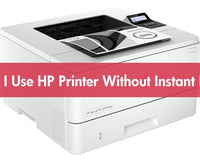
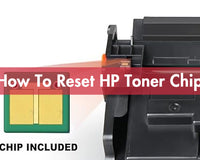
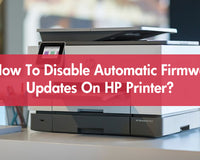
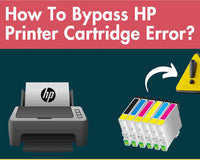

1 comment
Alex
Very helpful indeed. No waffle – simply the information I required.
Plenty of detail & thorough in relation to covering every option. Thanks!