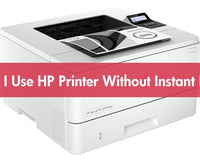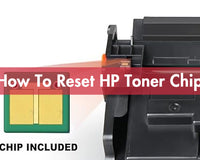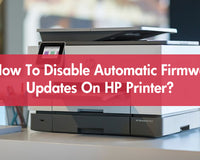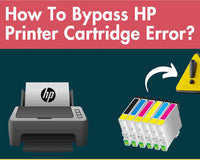If you’ve ever stood beside a printer, feeding it page after page while silently questioning your life choices, allow us to introduce a game-changing feature: the ADF. That’s short for Automatic Document Feeder, and it’s the unsung hero of the office printer world. But what exactly is it, how does it work, and why might it save your sanity? Let’s dive into everything you need to know about ADFs, from how they work to which printers come with them – and how to get top-quality compatible ink and toner without breaking the bank.
|
🌸 Outline |
I. What Is an ADF Printer?
The term ADF printer refers to a printer or multifunctional device (MFD) equipped with an Automatic Document Feeder. Instead of manually placing each sheet on the scanner bed, the ADF allows you to load a stack of pages that the printer will then scan, copy or fax – all by itself.
Imagine trying to scan a 10-page contract manually – page by page – compared to just placing it in the ADF tray, pressing “Start,” and grabbing a cup of tea while the machine handles the rest. That’s the beauty of ADF.
Most ADFs can handle 20 to 50 sheets at a time, though high-end models go even higher. And if you’ve got a printer with duplex ADF (we’ll get to that), it can even scan both sides of a sheet in one go. Fancy, right?

II. Types of ADFs (Yes, There’s More Than One!)
Not all ADFs are created equal. Let’s break it down:
1. Standard ADF (Single-Sided)
This is the classic version. It scans or copies only one side of each sheet. Great for basic documents – invoices, reports, notes.
2. RADF – Reversing Automatic Document Feeder
This type flips the page to scan both sides. It’s clever, but takes a bit longer since it must physically turn the paper over.
3. DADF – Duplexing Automatic Document Feeder
The crème de la crème. This one scans both sides in a single pass. It’s faster, more efficient, and ideal for busy environments where time is money.
So, if you’re dealing with two-sided documents regularly, a duplex ADF printer is your best mate.
III. Pros and Cons of Using an ADF Printer
✅ Pros:
- Time-saving: Pop in a stack of documents and walk away – no need to stand there feeding sheets one at a time.
- Productivity boost: Especially in office environments, ADF printers help staff stay focused on higher-value tasks.
- Reduces errors: Ever scanned the same page twice or skipped one by mistake? ADF eliminates those manual mishaps.
- Better for archiving: If you’re going digital with old files, scanning en masse is a breeze with an ADF.
- High scan quality: The rollers provide consistent movement, resulting in clear, non-blurry scans.
Take a look at the difference between the Automatic Document Feeder and the flat glass scanner and see which one is right for you.
❌ Cons:
- Paper jams: Cheap or crumpled paper increases the risk.
- Not ideal for fragile or thick pages: Think certificates or aged documents.
- Cost: Printers with ADFs can be pricier – though the time saved might more than make up for it.
IV. When Is an ADF Especially Useful?
Let’s paint some real-life scenarios where an ADF printer shines:
🏢 Offices:
In any business where scanning or copying paperwork is a daily chore, ADFs are a no-brainer. HR forms, contracts, reports – load them up and let the printer do the legwork.
🏠 Home Office:
Got a side hustle? Working remotely? If you regularly deal with invoices, receipts, or printed documents, an ADF makes life easier. No more babysitting the printer.
This video shows you how To Use ADF in Canon Printers:
⚖️ Law Firms & Accountants:
Contracts, legal bundles, tax files – a big pile of papers can be scanned, copied, and archived in a flash. Plus, duplex ADFs ensure both sides of legal-sized documents are captured.
🏫 Schools & Universities:
Teachers photocopying test papers, researchers scanning articles – if you’re in education, you’ll appreciate the hands-off convenience.
🏥 Medical Practices:
Patient forms, prescriptions, referrals – admin teams can digitise documents quickly without a paper jam every two seconds.

V. How to Use Your ADF Printer Properly
To keep things running smoothly, follow these tips:
- Use good-quality paper: Flimsy or recycled paper is more likely to jam.
- Align your stack: Neat and tidy papers = smoother feeding.
- Check max capacity: Don’t overload the tray – the manual isn’t just for decoration!
- Regular cleaning: Dust or ink buildup can mess with sensors and rollers. A quick wipe can save you hours of frustration.
- Avoid odd sizes and textures: Stick to standard paper if possible. Envelopes and thick card stock are a no-go.
- Check software settings: Set the right scan quality and format before starting – especially for long documents.
- Use the duplex setting if available: It saves paper, time, and your sanity.
Curious about how ADF printer works? This quick demo walks you through the process:
VI. Best Compatible Ink and Toner for ADF Printers
A top-performing ADF printer deserves equally dependable cartridges. At True Image, we stock high-yield, affordable compatible cartridges that are fully tested and easy on the wallet.
Here are a few ADF printer models and their compatible consumables:
- HP OfficeJet Pro 9025 – Use HP 963XL compatible ink
- Brother MFC-L2750DW – Use Brother TN-2420 compatible toner
- Canon i-SENSYS MF645Cx – Use Canon 054H compatible toner
Why Go Compatible?
- Save up to 50% compared to OEM cartridges
- High print quality with crisp text and vibrant colours
- Fully compatible with your printer’s smart chip systems
- Eco-conscious manufacturing with recyclable materials
Visit our True Image to grab yours today – quick delivery, great prices, and a 2-year warranty included.

Whether you’re printing invoices at home, scanning contracts at the office, or digitising school notes, an ADF printer is an absolute time-saver. No more page-by-page scanning marathons or feeding the copier like it’s a hungry cat. And once you’ve got the right printer, don’t forget to pair it with reliable, affordable cartridges from True Image. We’re here to make printing less painful – one document at a time. Now, go forth and print smarter!