Today, we will explore in detail various Android printing applications to help you find the one that best suits your needs. Whether you need to print your child's school materials at home, require urgent printing of an important document at the office, or wish to print a precious photo while out and about, a suitable printing app can make printing straightforward.
|
📱 Outline |
I. Printer Apps for Android: Mainstream Printer Brands
If you only have a single brand of printer, then the printing app of the printer brand will be a safer and more reliable choice. Based on the pros and cons and the applicable people, we will introduce you to the following five major printer brand printing apps currently.
1. HP Smart
✅Pros: The official HP app, it supports Wi-Fi direct printing and scanning; real-time monitoring of ink cartridge status, and remote ordering of consumables.
❌Cons: Compatible only with HP printers; older models have limited functions, and users of printers with compatible consumables need to manually disable automatic updates.
Applicable People: Users of HP printers, individuals and office users who focus on consumables management and regular document/photo printing.
2. Brother iPrint&Scan
✅Pros: Integrates printing/scanning/faxing/copying; supports multi-format files and double-sided printing; offers high connection stability.
❌Cons: Features a traditional interface design; average printing results for complex graphics; only supports Brother models with network capabilities.
Applicable People: Users of Brother printers, home/office scenarios that value functional diversity and stability.

3. Canon PRINT
✅Pros: Highly compatible with Canon printers; simple user interface; supports wireless printing and a "pattern printing" preview function.
❌Cons: Exclusive to Canon devices; limited advanced settings; cloud services are platform-specific.
Applicable People: Canon printer users, home or small office scenarios that prioritise ease of use.
4. Epson iPrint
✅Pros: Supports multi-format files and cloud service printing; EcoTank models feature exclusive ink level prediction and anti-ink blocking alerts.
❌Cons: Slow printing speeds for large files; network settings require manual IP input, which may not be user-friendly for novices.
Applicable People: Epson printer users, individuals/small businesses who frequently print from cloud storage and focus on quality.
5. Xerox Workplace
✅Pros: Compatible with Xerox printers; allows fine adjustment of images/documents and connects to the Xerox cloud platform for automatic archiving.
❌Cons: Exclusive to Xerox devices; more complex operation; advanced features require a subscription.
Applicable People: Professional Xerox printer users (e.g., design studios, medium and large enterprises) who frequently process complex documents.
II. Printer Apps for Android: Support Multi-brand Printers
If you have multiple printers of different brands, a single original brand printing app will not be able to meet your needs at the same time. At this time, you can consider using a universal printer app that supports printers of different brands, which will greatly improve printing efficiency and reduce the trouble of downloading multiple apps. Based on the pros and cons, applicable people and differences, we introduce the following four printer apps for Android phone users.
1. PrinterShare
✅Pros
- Supports direct printing of multiple file formats from mobile phones or tablets to multi-brand printers via Wi-Fi, Bluetooth, USB OTG, and remote network connections.
- Compared to other printing applications, it offers more flexible connection methods, supports more file types, and integrates with mainstream cloud storage platforms like Google Drive and Dropbox, significantly facilitating mobile office and remote printing.
- It provides comprehensive printing options without requiring computer transfer and supports a wide range of mainstream printer brands, including HP, Canon, Brother, etc.
❌Cons
- The free version has printing restrictions, such as a limit on the number of pages to be printed;
- when connecting to some older printer models, additional settings may be required for proper functionality;
- due to Google policies, SMS and call log printing functions have been removed.
Applicable People: Users with multi-brand printers and mobile workers who have high requirements for compatibility and functional diversity.
Differences: It boasts extensive compatibility and rich functionality, performing exceptionally well in multi-brand printer support. In terms of cross-platform and multi-connection support, it surpasses many similar applications.

2. PDFelement for Android
✅Pros
- Specialises in PDF processing, supporting editing, conversion, OCR scanning, and AI automatic summarisation.
- It offers multi-device cloud synchronisation and a wealth of template resources, and prints PDFs professionally.
❌Cons
- Its functions are primarily centred around PDF files, and it has insufficient printing support for other file types (e.g., Word, Excel), resulting in relatively narrow applicable scenarios.
- It may also be slightly inferior in terms of printer connectivity convenience and compatibility.
- The free version has limited features, with advanced functions and AI modules requiring additional subscriptions.
- Some features rely on internet access.
Applicable People: Students and professionals who frequently print and process PDF documents.
Differences: Unlike other multi-brand printing applications, it focuses on PDF file processing and has clear advantages in the professionalism and accuracy of PDF printing.
3. Smart Printer: Print Documents
✅Pros
- Features a simple and user-friendly interface that new users can quickly familiarise themselves with.
- It supports printing of multiple common file formats and can meet the basic daily printing needs of general users.
- It performs well in connecting to multi-brand printers and is compatible with common printer brands.
❌Cons
- It has relatively basic functions.
- In terms of the richness of printing settings and advanced features (e.g., cloud printing, complex page layout settings), it does not match some more powerful similar applications.
- When processing complex documents or printing large files, it may experience freezing or slow printing speeds.
Applicable People: Home users, ordinary office workers who only need to print daily homework, photos, and other simple requirements.
Differences: It is simple to operate, has a user-friendly interface, and has a low operational threshold. For users who only need to perform basic printing operations, it is a relatively lightweight choice, distinguishing it from complex and comprehensive applications.
4. MobiOffice
✅Pros
- Supports printing from multiple printer brands and integrates office document editing functions.
- It offers cloud storage (5GB of free cloud storage) and enables direct printing from the cloud.
❌Cons
- The integration of multiple functions may result in a larger application size, occupying more mobile phone memory.
- Its printing professionalism is weaker compared to dedicated tools. Some advanced features (e.g., unlimited PDF conversion and cross-device synchronisation) require paid subscriptions.
- The free trial period is short (7 days), and some users may find the price slightly high.
Applicable People: Mobile workers, sales personnel, and scenarios requiring real-time document editing and printing.
Differences: It has more advantages in cross-format compatibility, PDF functions, and one-stop integration, which significantly distinguishes it from other pure printing applications.

III. Summary
Through the introduction and comparison of these Android printing applications, we believe you now have a clearer understanding of how to select a printing app that suits you. If you are a loyal user of a specific printer brand, then the official printing app released by that brand is undoubtedly the best choice. It can provide you with the most stable and adaptable printing experience.
Should you have printers from multiple brands or need to utilise printers flexibly in different environments, an application like PrinterShare, which offers cross-platform, multi-brand support, will be more suitable for you. It allows you to get rid of the restrictions of printer brands and complete printing tasks easily.
In summary, based on your actual needs and usage scenarios, choosing an appropriate Android printing app can make your printing work more efficient and convenient. We hope this article assists you in finding your ideal printing partner and effortlessly handling various printing tasks.













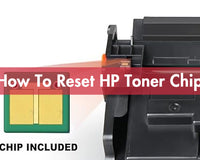
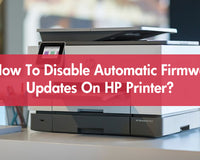
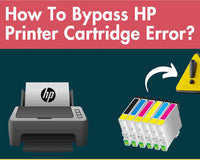

2 comments
Jake Canavan
@faisal 😊Thank you for your feedback and for sharing your experience with mobile printing from Android devices. We’re glad you found the explanation of common mobile printing issues helpful.
It’s great to hear that you’ve found a solution that works well for your needs. Thanks again for taking the time to comment and contribute to the discussion!
Best regards,True Image Team
faisal
Good explanation of common mobile printing problems.
I mostly print PDFs from my Android phone, and WiFi connection issues used to be frustrating.
I’ve been using Smart Printer recently for document printing and found it more stable than many alternatives.
The app details are available here if anyone is interested:
https://play.google.com/store/apps/details?id=com.fa.smart.printer.wireless.print.app