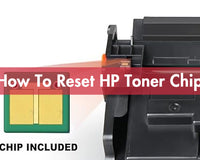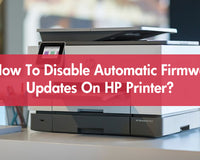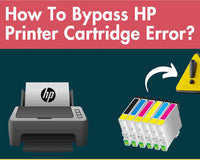Sending a parcel without a printer can be a daunting task, but it doesn't have to be. Whether you're in a pinch or prefer a more convenient solution, there are several ways to ship your package without the need for a printer. From utilizing modern courier services that offer label-less delivery options to exploring alternative printing services, there are plenty of creative solutions to help you send your parcel with ease. In this True Image blog, we will provide solutions for you to ship your parcels without worrying about printing labels at home.
Index
- Solutions For Sending Parcel No Printer
- Choose No Printer Needed Courier Service
- Printing Elsewhere Or Asking For Help
- Postal Office Printing
- Public Printing Services
- Library Printing
- Enlist Help from Friends or Neighbors
- Buying A Thermal Printer Or Using InkJet/Laser Printers
- Summary For Sending Parcel No Printer
Solutions For Sending Parcel No Printer
Sending parcels can often be a hassle, especially when you don't need access to a printer. However, there are several solutions available to make the process easier and more convenient. One option is to choose a no-printer-needed courier service, which allows you to send parcels without the need for any printing materials.
Alternatively, you can explore other solutions for sending parcels without a printer, such as printing elsewhere, investing in a dedicated printer specifically for shipping labels, and so on. By understanding these options, you can find the best solution for your needs and streamline your parcel-sending process.
🌲Choose No Printer Needed Courier Service
You can choose the courier service that you don't need to print your label before sending. For your convenience, you can find label-less delivery that is suitable for you on websites such as Parcel2Go, Parcel Monkey, and so on. You can also choose label-less delivery, such as DX Next Day, CitySprint, and DHL eCommerce directly, to name a few.
Take the label-less delivery of DHL as an example. When booking your delivery online, you can choose to go label-less, and DHL will send a barcode directly to your phone. Take your parcel to your nearest DHL eCommerce UK ServicePoint, and the shopkeeper will scan your mobile barcode and print a label for you to attach to your parcel before it's shipped. However, please note that the label-less option is currently not available for Worldwide Air orders.

🌲Printing Elsewhere Or Asking For Help
Sending parcels without a printer can be a challenge, but there are several solutions you can consider to make the process easier and more convenient. Here are some options to help you manage shipping/return label printing without direct access to a printer:
Postal Office Printing🏵️
Visit your local post office and take advantage of their printing services. Present or send your shipping label to the postal staff, and they will print it for you professionally. Many post offices offer this service at a reasonable cost, and you can often ship your package directly from the post office after printing, saving you time and effort.
Public Printing Services🏵️
Explore public facilities that offer printing services, such as copy shops or libraries. These services can print your shipping label for you, and you can then bring the printed label to a shipping location for dispatch. Some services, like FedEx Office or Staples, offer advanced printing capabilities and can handle larger print volumes. Additionally, some services may even offer pick-up services by appointment, making the process even more convenient.
| 🌸Related Blogs: How To Print Vinted Label Without Printer? |
Library Printing🏵️
Libraries are an affordable option for printing, especially if you're a student or community member. They often have printing services available, and you can bring your shipping label file to the library for printing. Depending on the library's policies, you may need to pay a small fee for the service. After printing, you will need to bring the label to a shipping location, but some libraries may also offer pick-up services for larger print jobs, if available.
Enlist Help from Friends or Neighbors🏵️
If you have friends or neighbors who own printers, consider asking for their assistance. Share the shipping label file with them electronically via email or instant messaging, and they can print the label for you. Asking for help can be a cost-effective and convenient solution, especially if you're in a pinch and need to ship a package quickly. You can then either pick up the printed label from them or arrange for them to deliver it to you, depending on your preference and convenience.

By considering these diverse solutions, you can efficiently manage the shipping label printing process, even without direct access to a printer. Remember to take precautions, such as using secure methods to share files and ensuring the accuracy of the shipping label before printing.
|
🌸 Related Blogs: What Is Secure Printing?
|
🌲Buying A Thermal Printer Or Using InkJet/Laser Printers
When it comes to printing labels for shipping parcels, there are several options to consider. If you have high-volume shipping needs, investing in a thermal printer may be the most efficient solution. Thermal printers use heat to print on special label paper, eliminating the need for ink or toner and making them a cost-effective choice for businesses that ship large quantities of parcels.
However, if you already have an inkjet or laser printer, you can still print labels for your parcels by purchasing suitable label paper. Shipping label paper is designed to work with inkjet and laser printers and can produce high-quality labels that are durable and easy to read. To ensure the best results, look for label paper that is specifically designed for shipping labels and is compatible with your printer.
Furthermore, to keep your printing costs down while maintaining exceptional print quality, consider opting for ink or toner cartridges from a reputable brand such as True Image. We offer a range of compatible cartridges for popular printer brands like HP, Brother, and Canon, ensuring that you can continue printing high-quality labels for your shipping parcels without breaking the bank.
Summary For Sending Parcel No Printer
In conclusion, there are several practical solutions for sending parcels without a printer, making it easier and more convenient for individuals and businesses alike. Choosing a courier service that does not require a printer is a straightforward approach. As for those who prefer to have more control over the parcel label, printing elsewhere, or investing in a thermal printer or inkjet/laser printer are viable options. Each solution offers its own set of benefits and considerations, allowing individuals to choose the method that best fits their needs and budget.
| 🌸Related Blogs: How to Change Printer Settings to Labels? |