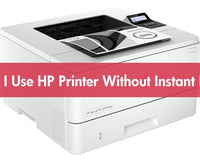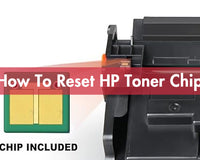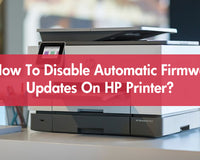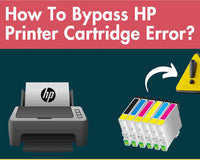Preserving memories is a cherished aspect of our lives, and printed photos hold a special place in our hearts. They capture moments in time that we can hold onto forever, but over time, these precious memories can start to fade away. In this guide, we'll show you how to keep your printed photos from fading so you can enjoy them for generations to come.
Blog Content:
- Why Do Your Photos Fade?
- Choosing the Right Printing Materials.
- Storing Your Printed Photos Properly.
- How To Fix Faded Photos?
- Conclusion.
Why Do Your Photos Fade?
To effectively preserve your photos, it's crucial to address the various factors that contribute to their fading. By taking proactive measures, you can significantly extend the lifespan of your photographs and ensure that they remain vibrant and clear for years to come.
🔍Light Exposure: Ultraviolet (UV) light, whether from direct sunlight or artificial sources like LED lights, can cause photo prints to fade over time. UV rays break down the chemical bonds in the dyes and pigments, reducing the vibrancy and intensity of the colors.
🔍Heat and Humidity: High temperatures accelerate the chemical degradation of dyes and pigments in photographs, speeding up the fading process. Excessive humidity can also damage photo prints by encouraging mold and mildew growth, which can discolor and harm the paper. It may also cause the paper to swell and warp.
🔍Airborne Pollutants: Such as ozone, sulfur dioxide, and nitrogen oxides can chemically react with the dyes in photo prints, leading to color loss. Dust and smoke particles can settle on prints, contributing to fading and discoloration.
🔍 Acidic Materials: Acidic papers and storage materials can cause photo prints to turn yellow, become brittle, and fade. It is particularly a problem with older albums that contain acidic materials.
| 📚️ Related Blog That You Will Be Interested In: How to Print Photos at Home? |
Choosing the Right Printing Materials
The longevity of printed photos starts with the quality of the printing materials used. Here are some tips for making the best choices:
🖨️ Reliable Printer
Opt for printers with a reputable brand and advanced printing technology, such as HP, Brother, and Canon. Reliable printers often feature sophisticated color management systems and precise print heads, enabling them to reproduce photo colors accurately and reduce fading risks.
📄 High-Quality Paper
- Paper Type: Choose the appropriate paper type based on your photo printing needs. For instance, art paper, photo paper, or glossy paper can all provide excellent printing results. These papers often have superior ink absorption, color rendition, and durability.
- Paper Quality: Ensure the selected paper is of high quality, with sufficient thickness and strength to support the printed image. High-quality paper also provides better water resistance and fade resistance.
🎨 Fade-Resistant Inks
Use pigment-based inks rather than dye-based inks. Pigment inks are more stable, making them ideal for long-term preservation. Many printer manufacturers offer specific ink or toner cartridges designed for photo longevity, often labeled as "archival" or "fade-resistant."
Storing Your Printed Photos Properly
Once your photos are printed, how you store them plays a crucial role in their preservation.
⚠️Avoid Direct Light Exposure
Keep photos out of direct sunlight and fluorescent lighting, which can accelerate fading. Display them in areas with controlled lighting or use UV-protecting glass or acrylic when framing to protect against UV rays.
⚠️Optimal Temperature and Humidity
Store photos in a cool, dry place. Aim for a stable environment with temperatures around 60-70°F (15-21°C) and humidity levels between 30-50%. Avoid attics, basements, and garages, which can have extreme temperature and humidity fluctuations.
⚠️Proper Storage Containers
Avoid using PVC plastics as they can release chemicals over time that harm photos. Instead, use acid-free albums or frames made from non-reactive materials like pure wood, which are safe for long-term storage.
⚠️Separate and Support
Keep individual photos separated to prevent them from sticking together. Use archival tissue paper or photo corners to separate photos within albums. Avoid using adhesives directly on photos, as these can cause damage and discoloration.
How To Fix Faded Photos?
However, photos inevitably fade over time due to exposure to light, air, and moisture. Fortunately, there are ways to restore their original vibrancy.
① Assessing the Damage
Before you start the restoration process, it's essential to assess the extent of fading. Fading can occur uniformly across the image or in specific areas, often due to light exposure. Identifying the type of fading—whether it's a color shift, loss of detail, or overall dullness—helps determine the best restoration approach.
② Digital Restoration of Physical Photos
For physical photos, the first step is to digitize them. Use a high-quality scanner to capture the photo at a high resolution, typically 300-600 DPI (dots per inch). It ensures that all the available details are preserved for restoration.
③ Using Photo Editing Software
Once the photo is digitized, photo editing software like Adobe Photoshop, GIMP, or Lightroom can be used to restore it. Here's a basic workflow:
- Adjust Brightness and Contrast: Start by adjusting the brightness and contrast levels. It can help bring out hidden details and improve the overall appearance of the photo.
- Color Correction: Faded photos often lose their original color tones. Use the color correction tools to adjust the color balance. It may involve shifting the hues, adjusting saturation, and balancing the color channels (red, green, and blue) to restore a natural look.
- Remove Noise and Enhance Sharpness: Faded photos might have accumulated noise or lost sharpness over time. Use noise reduction filters to smooth out graininess and sharpening tools to enhance the clarity of the image.
- Repair and Retouch: For photos with specific areas of damage, such as stains or tears, use retouching tools like the clone stamp or healing brush. These tools can help repair imperfections by blending the damaged areas with surrounding pixels.
④ Restoring Digital Photos
If the faded photo is already in digital form, the restoration process is similar, but you skip the scanning step. Make sure to work on a copy of the original file to preserve the original version. Follow the same steps for brightness, contrast, color correction, noise reduction, and retouching.
⑤ Preserving Restored Photos
After restoration, save the photo in a high-quality format, such as TIFF or PNG, which do not lose quality over time, like JPEGs. It's also wise to keep multiple backups, both in cloud storage and on external drives, to ensure that the restored images are preserved for the future.
Conclusion
In the end, preserving your printed photos from fading involves using high-quality materials, proper storage, and regular maintenance. For more expert advice and insights on photo printing and preservation, follow TrueImageTech. Stay updated with the latest trends, tips, and tricks in the world of printing by connecting with us on our blog and social media channels.