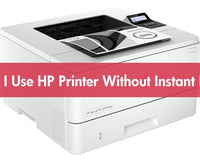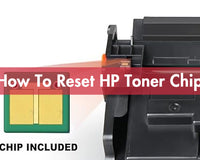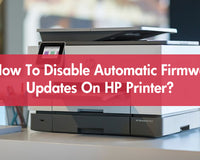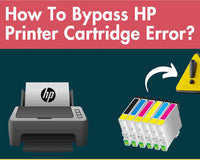Many UK users of Canon Colour imageCLASS printers—such as the Canon LBP646Cdw and Canon MF665Cdw—often wonder: Should I choose the Canon 075 standard toner or the Canon 075H high-yield toner?
This guide will help you clearly understand the differences, similarities, costs, and practical troubleshooting tips relevant to UK customers.
|
🖱️ Index |
 True Image Compatible Canon 075 Toner Multipack Sale Price: £169.25 |
Sale Price: £199.25 |
I. Differences: Canon 075 and 075H Toner
The key differences lie in page yield, price, and overall cost efficiency. These factors determine which toner suits different users or business needs.
1. Page Yield (Most Important Difference)
Canon 075 Standard Capacity
- Black: 1,300 pages
- Cyan/Magenta/Yellow: 1,300 pages each
- Best For:
- Home users
- Light printing (<500 pages/month)
- Small offices with occasional colour printing
Canon 075H High Capacity
- Black: 3,500 pages
- Colours: 2,500 pages each
- Best For:
- Medium to large offices
- Frequent printing
- Users wanting fewer cartridge changes
This makes the 075H significantly more cost-effective for ongoing printing.
2. Price
Prices vary depending on UK retailers:
- Canon 075 Original 4-pack: £290–£350
- Canon 075H Original 4-pack: £420–£520
Higher yield means 075H units cost more upfront but reduce long-term spend.
3. Long-Term Cost (Cost-Per-Page Advantage)
Using original black toner as an example:
| Model | Cost | Page Yield | Cost Per Page |
|---|---|---|---|
| Canon 075 | £79.49 | 1,300 pages | £0.06/page |
| Canon 075H | £129.99 | 3,500 pages | £0.04/page |
👉 Choosing 075H reduces cost by approx. 40% over time.
Example for high-volume UK users:
If you print 1000 black pages/month:
- 075 → annual cost ≈ £636
- 075H → annual cost ≈ £390
📌 Conclusion:
- Low print volume → 075 is cheaper short term
- High print volume → 075H is significantly cheaper long term
II. Similarities: Canon 075 and 075H Toner
The two toner cartridges are identical in compatibility; there's no "change of model and incompatibility" issue.
- Same Compatibility: Both Canon 075 and 075H toner cartridges support the Canon Color imageCLASS LBP646Cdw, LBP647Cdw, MF662Cdw, MF664Cdw, and MF665Cdw printers.
- Mix-and-Match Friendly: You can use a combination of cartridges based on your needs, such as using the 075H for black (for high print volume) and the 075 for color (for low print volume). The printers will recognize the cartridges and ensure functionality.

III. How to Cut Costs on Canon 075/075H Toner Cartridges
If you feel your budget for genuine toner cartridges is too high, you can use the following options to control costs while maintaining a good printing experience.
1. Choose compatible toner cartridges
High-quality third-party cartridges cost 50%–70% less than genuine ones, while delivering similar yield and print quality.
True Image compatible toners offer:
- ISO-certified manufacturing
- 1–2 year warranty
- Lower cost per page

2. Consider Remanufactured Toner
Professional remanufactured units cost as low as 40% of OEM price, ideal for heavy, budget-conscious printing.
3. Buy a multi-color multipack
Buying a multipack set containing black, cyan, magenta, and yellow cartridges is 10%-20% cheaper than buying individual cartridges. This also reduces the need for frequent restocking, making it ideal for users who need to regularly replace multi-color cartridges.
Besides choosing the right toner cartridge, these tips can also help you save money:
- Print non-critical documents (such as drafts and internal notices) in "Draft Mode" or "Grayscale Mode" to reduce color toner consumption;
- Enable your printer's "Duplex Printing" feature to save paper costs and be more environmentally friendly;
- Regularly clean the inside of the printer to remove dust and residual toner to extend the life of the toner cartridge and printer.

IV. FAQs
1. How do I replace a Canon 075/075H toner cartridge?
No technical skills required; this can be done in 5 minutes. Below are the steps:
- Open the printer's front cover and wait for the toner cartridge holder to automatically pop out (or gently pull it out manually).
- Pinch the handle of the empty toner cartridge and gently lift it upward to remove it.
- Unpack the new toner cartridge, remove the protective film, and remove the orange protective cover and plastic tab.
- Hold the new toner cartridge with both hands and gently shake it left and right 10-15 times to evenly distribute the toner.
- Align the toner cartridge with the toner cartridge holder slot and push it in horizontally until it clicks.
- Push the toner cartridge holder back in, close the front cover, and check the display to confirm "Installation Successful."
2. Why does my printer display "Cannot recognize toner cartridge/Toner cartridge not installed."
Possible Cause:
- The toner cartridge is not fully installed: The cartridge was not fully inserted or the holder was not fully returned, causing the printer to not detect the toner cartridge. The toner cartridge chip is damaged or has poor contact: The chip is crucial for the printer to recognize the toner cartridge. Accidentally scratching the chip during installation or leaving dust on the chip surface can cause recognition failure.
- Toner cartridge model mismatch: A different toner cartridge model (such as Canon 067) was mistakenly installed, or the purchased compatible toner cartridge chip is not compatible with the current printer model.
- The printer is in "Genuine Mode": Some models default to "Recognize only genuine toner cartridges." Installing a compatible or remanufactured toner cartridge will trigger an error. In this case, go to the printer settings and turn off "Genuine Mode."
How to turn off Canon Genuine Mode (UK models):
- First, make sure the printer is plugged in.
- Then, click "Menu" on the home panel.
- Next, select "Management Settings" >>> "Device Management" >>> "Canon Genuine Code" >>> "Off."
- When the screen displays "Canon Genuine Mode: Off," Canon Genuine Mode has been successfully turned off.
- Return to Home >>> "Status Monitor" >>> "Error Information/Notification" >>> "Cartridge Communication Error."
- If the screen displays: "A non-Canon toner cartridge has been inserted," select "I Agree." Once completed, printing will resume normally.
3. Why is my print quality poor (faded, streaked, blurred)?
Possible causes: Low or uneven toner distribution, expired/damaged toner cartridge, dirty rollers inside the printer.
Solution:
- First, shake the toner cartridge to evenly distribute the remaining toner.
- If this does not work, turn off the power and wipe the rollers inside the printer with a clean, soft cloth.
- If the problem persists, check the toner cartridge to see if it is expired and replace it promptly.


 True Image Compatible Canon 075H Toner Multipack
True Image Compatible Canon 075H Toner Multipack