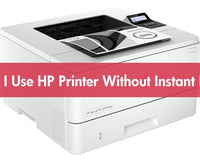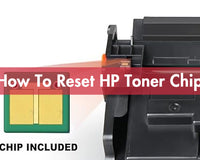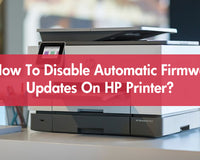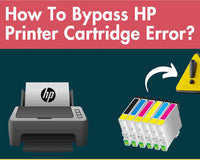Printers: you love 'em, you hate 'em—but they’re a trusty sidekick when it comes to reports, school assignments, or last-minute boarding passes. And while these clever machines might not ask for much, a little TLC can go a long way. Ever had a printer give up the ghost mid-print job? You’re not alone. But here's the twist: it's often not the printer's fault. It's ours.
Most printers don’t die of old age—they perish from neglect, dodgy ink, or a life spent covered in dust. But with some savvy know-how, your humble printer could clock up years of loyal service. In this guide, we’ll cover practical ways to keep your printer running like a dream, peppered with real-life tips, cheeky humour, and a dash of British common sense.
|
🌸 Outline |
🖨️ I. What’s the Average Life Span of a Printer?
Let’s be honest—printers don’t come with a best-before date, but here’s a rough idea:
| Brand | Inkjet Printer | Laser Printer |
|---|---|---|
| HP | 3–5 years | 5–7 years |
| Canon | 3–6 years | 5–8 years |
| Brother | 4–6 years | 6–8 years |
| Samsung | 4–6 years | 6–9 years |
| Kyocera | 5–7 years | 7–10 years |
*Please note that these figures are provided for informational purposes only. With proper care and maintenance, the lifespan of a printer can be significantly extended.
And if you treat it right, who’s to say it won’t last even longer? Think of it like a kettle—use it sensibly, clean it now and then, and you might have it for a decade.

🧩 II. 7 Surprising Things That Shorten Your Printer’s Life Span
Here’s what really sends your printer to an early grave:
- 1. Printing Like There’s No Tomorrow – High-volume printing wears out parts quickly. If you're running an unofficial publishing house from your living room, invest in a business-grade machine.
- 2. Using Rubbish Paper – Thin, low-quality, or dusty paper can wreak havoc on rollers and printheads. Always use clean, high-grade stock.
- 3. Bargain Bin Ink & Toner – Cheap cartridges can cause blockages and leaks. Use trusted brands or reliable compatibles like True Image—they’re proof that quality doesn’t have to cost a fortune.
- 4. Dust and Grime – Letting dust settle inside your printer is like pouring sand into your toaster. Keep it clean!
- 5. Dodgy Locations – Printers hate extremes. Avoid humid conservatories, freezing garages, and dusty lofts.
- 6. Skipping Firmware Updates – These updates fix bugs, improve efficiency, and even boost print quality. Don’t skip them!
- 7. Electrical Surges – A sudden zap from the mains can fry your printer. A surge protector is a no-brainer.
🛠️ III. How to Extend a Printer’s Lifespan: 8 Easy Habits You Need Now
Let’s dive into the do’s (and a few cheeky don’ts).
🔄 1. Clean It Regularly (No Elbow Grease Required)
Give it a gentle wipe every few weeks. Focus on the exterior and paper tray. For inkjets, run the printhead cleaning cycle. Laser printers? A light vacuum or dry cloth will do the trick.
🧼 Top tip: Compressed air works wonders on sneaky dust inside rollers and fans.
The video below is a tutorial on how to clean the inside of a laser printer:
🖋️ 2. Use Quality Cartridges (Your Printer Will Thank You)
Going cheap on ink is a false economy. You risk leaks, clogs, and poor prints. Trusted third-party cartridges like True Image deliver excellent results without the OEM price tag.
📦 Did you know? True Image cartridges often match or beat originals for page yield—and they come with a satisfaction guarantee.
🧊 3. Store Your Printer Smartly
Set your printer up in a dry, room-temperature space. Avoid direct sunlight, moisture, or temperature extremes. Cold weather can dry out ink; damp areas invite mildew.
📄 4. Choose the Right Paper (Yes, It Matters!)
Crinkly or dusty paper can cause jams and roller damage. Always use paper that suits your printer model—and store it flat to prevent curling.
🗂️ Pro tip: Use heavier paper for professional prints, and save the light stuff for casual use.

💾 5. Keep Your Software Up to Date
Outdated firmware can limit performance—or cause compatibility issues with new devices. It’s free to update, and takes minutes.
🔍 Check the manufacturer’s website or your printer’s app to download the latest updates.
⚠️ However, do note that firmware updates aren’t a magical fix-all. They won’t solve every problem, and in some cases, frequent updates can even cause your printer to reject third-party cartridges (yes, even the good ones like True Image 😬). So before you hit that update button, make sure you’ve ruled out other potential issues. Upgrade smartly—not blindly.
🔌 6. Power It Down Properly
Don’t just pull the plug—use the power button. Many printers run a quick clean before shutting off, helping prevent dried ink or stuck toner.
🧠 Fun fact: This small habit can add months (yes, months) to your printer’s life.
Here are some tips on how to keep your printer in good health:
🚫 7. Dodge Those Paper Jams
Overstuffed trays, creased paper, or mixed sizes are jam triggers. Always load the tray neatly and avoid overfilling.
⚙️ If a jam happens, don’t go full Hulk. Open up calmly and remove paper slowly to avoid damaging sensors or rollers.
👉 Need help? Read our article: How To Fix A Paper Jam In HP Printer?
⚡ 8. Protect It from Power Wobbles
Power cuts and surges can mess with your printer’s circuitry. A basic surge protector or UPS can make all the difference—especially in older houses or storm-prone areas.
🔄 IV. Printer Maintenance Tips for Daily Use (Yes, They’re Worth It)
Consistency is key. Add these to your routine:
- Print once a week – Keeps ink from drying and rollers in motion
- Use draft mode – Saves ink on less important jobs
- Don’t leave it idling for days – Turn it off properly
- Run diagnostics every few months – Spot issues early
- Store spare cartridges in a dry, dark drawer – Like chocolate, they hate heat

🏁 V. Long Live Your Printer—with the Right Maintenance!
Your printer doesn’t need pampering—it just needs a little respect. With a tidy workspace, decent supplies, and a regular once-over, your machine will serve you faithfully for years.
And for the cherry on top? Choose high-quality, reliable cartridges from True Image — they’re the secret sauce behind sharp prints, fewer clogs, and lower costs. Whether you're printing invoices, essays, or your neighbour’s birthday banner, True Image has your back. Need a dependable workhorse? Go for the HP 219X toner for serious volume. Want vibrant, long-lasting color? The TN-248XL toner is your go-to. Your printer (and your wallet) will thank you.
🎉 Treat your printer like royalty—because a happy printer makes a happy you.
👉 Explore our full range at True Image and discover how budget-friendly brilliance can transform your printing experience.