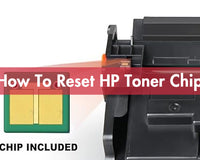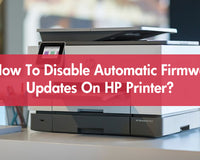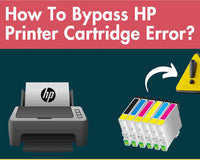Ah, the holiday season! There’s something special about sending out personalized holiday cards—especially when you’ve made them yourself. Whether you're looking to create a stunning family photo card or a festive business greeting, printing your own holiday cards at home brings a unique touch that's sure to stand out from the stack. Plus, it’s a fun, DIY project that adds a personal feel money simply can’t buy.
This guide will take you step-by-step through the process, from choosing eye-catching designs to selecting the right materials and nailing the perfect print settings. By the end, you'll be ready to create cards that truly capture the spirit of the season and bring a smile to every recipient. So, let’s dive into crafting your very own, one-of-a-kind holiday greetings!
Index:
I. Crafting the Perfect Design for Your Personalized Christmas Cards
II. Essential Supplies for Printing DIY Holiday and Business Cards
III. Step-by-Step Guide to Printing Your Own Christmas Cards and Postcards
- Preparing Your Printer for Personalized Holiday Cards
- Testing and Perfecting Your Printable Christmas Cards
- Printing the Final Cards
IV. Customizing Your DIY Christmas Cards with Personal Touches
V. Print Your Own Personalized Holiday Cards with True Image Supplies
I. Crafting the Perfect Design for Your Personalized Christmas Cards
Designing your own holiday cards might seem intimidating, but with the right tools, you can easily bring your vision to life! To make this process easy, let's look at some fantastic, user-friendly online platforms and software to help you design stunning, professional cards—even if you're a total beginner.
Top Tools for Editing Your Photos and Creating Card Designs
If you're looking for easy-to-use tools to design your print personalised Christmas cards, here are a few great options:
1. Canva
Canva is a go-to for beginners and experienced designers alike. This web-based platform offers a huge range of design tools and ready-made templates, so you can create anything from a classic family Christmas card to a business greeting with ease. Just upload your favorite photo, drag it into a festive template, and add some holiday flair with icons, text, or custom backgrounds. Canva’s intuitive drag-and-drop interface makes it a breeze to add personal touches. Want more tips on editing images with Canva? Feel free to watch the video below:
2. Adobe Express
Adobe Express is another great choice, especially if you're after professional-looking results without a steep learning curve. It’s accessible online and comes packed with beautiful templates and design assets. It has a free 30-day trial period. Express lets you edit photos, add effects, and create eye-catching layouts with ease. Simply pick a template that suits your style, pop in your photos, and adjust elements as needed for a custom holiday card that's uniquely yours.
3. PicMonkey
PicMonkey is known for its user-friendly photo editing tools and fun effects, making it a solid option if you’re looking to jazz up photos before adding them to your card. The platform offers holiday-themed overlays, frames, and fonts, perfect for adding a touch of holiday magic to your images. It’s especially great for adding quick filters and text to family or pet photos to give them that warm, festive feel.
These platforms make designing your own holiday cards a breeze, no matter your skill level!
Free Template and Image Resources
Need a bit of inspiration? These free resources can help get your creative gears turning with holiday-themed templates, images, and design elements.
(1) Unsplash: A fantastic source for high-quality, free-to-use holiday photos. Search for winter scenes, Christmas lights, or cozy indoor settings on Unsplash to use as backgrounds or accents in your cards.
(2) Pexels: Similar to Unsplash, Pexels offers a large library of royalty-free photos that capture all the best parts of the holiday season. Great for finding background images or festive photo elements.
II. Essential Supplies for Printing DIY Holiday and Business Cards
Now that you’ve designed your perfect holiday card, it’s time to think about what you’ll print it on. The paper and material you choose can dramatically affect the final result of your DIY holiday or business cards. Here’s a quick guide to the essentials.
1. Cardstock: The Go-To Option for DIY Holiday Cards
Cardstock is the most popular choice for DIY cards due to its thickness and durability. If you want your cards to feel substantial, smooth cardstock is your best bet. It ensures crisp, sharp printing, especially for text-heavy designs. For a more luxurious touch, consider textured cardstock—it’s perfect for a more elegant, tactile experience, ideal for both holiday and business cards.
2. Matte vs. Glossy Finish
The finish of your cardstock can impact the overall look of your holiday cards. A matte finish provides a smooth, non-reflective surface that’s perfect for a more subtle and sophisticated card, especially if you plan to write personal messages inside. On the other hand, glossy paper is perfect for vibrant, photo-heavy designs as it enhances colors and contrasts, making your images pop.
3. Photo Paper: For Picture-Perfect Cards
If you plan on printing your holiday cards with family photos or professional shots, photo paper is the way to go. Glossy photo paper will make your pictures shine with rich, vibrant colors, while matte photo paper offers a softer, classic look. Either option will give your photos the attention they deserve.
4. Business Card Paper: For Professional Holiday Greetings
When printing personalized Christmas cards for business, using professional business card paper is a smart choice. Premium, double-sided business card paper gives a polished finish, with space for your holiday greeting on one side and your business details on the other. It’s an elegant way to combine festive cheer with professionalism.

Choosing the right paper for your DIY holiday cards and business cards is essential to achieving the desired look and feel. Whether you go for smooth cardstock, photo paper, or business card paper, the material you choose will ensure your cards look as impressive as they feel.
III. Step-by-Step Guide to Printing Your Own Christmas Cards and Postcards
So, you’ve designed your personalized Christmas cards and you’re eager to see them come to life. But before you hit that “Print” button, there are a few essential steps to ensure your cards look top-notch. Don’t worry, we’ve got you covered. Here’s a simple yet effective guide to help you print your own Christmas cards and photo postcards with ease!
Preparing Your Printer for Personalized Holiday Cards
The first step in the printing process is getting your printer ready. Not all printers are created equal, and certain models handle thicker paper, like cardstock or photo paper, much better than others. If you’re using a home inkjet printer, make sure to check if your printer is set up to handle these types of paper. Here’s how:
(1) Load the Right Paper
If you’re printing personalized Christmas cards, the best choice is usually a smooth matte cardstock or glossy photo paper for a professional finish. Make sure you load your paper correctly in the tray, with the printable side facing the right direction.
(2) Adjust Printer Settings
This is where magic happens. Head to the print settings on your computer. Select “Photo Paper” or “Heavyweight Matte”, depending on the paper you're using. If your printer has an option for custom paper size, set it to match your card dimensions—usually 5x7 inches or 4x6 inches for most holiday cards. You can check out the video below for the details of the steps:
(3) Check Print Quality
For vibrant colors and crisp details, make sure your printer’s quality is set to “Best” or “High”. This may take a bit longer, but it’s worth it for those sharp, professional results. Trust me, you’ll want the festive reds and greens to pop on those printable greeting cards!
Testing and Perfecting Your Printable Christmas Cards
Before you dive into printing the final batch, always test print your design. It might seem like an extra step, but trust me, it can save you time, ink, and frustration in the long run. Here’s how to do it right:
(1) Print a Test Card
Grab a regular sheet of paper and print a test version of your Christmas card design. This gives you a chance to check if the alignment is perfect and if the colors look good. Sometimes, colors on your screen can appear different once printed, so this test run will help you avoid surprises.
(2) Check for Alignment and Color Accuracy
Take a close look at your test print. Are the images properly aligned with the paper? If you notice any color streaking or fading, it’s time to clean your printer’s print head. For inkjet printers, this can usually be done through the maintenance settings on your printer’s software.
(3) Troubleshooting Common Issues
- Streaking or Blurry Prints: This can be caused by a dirty print head. Run a print head cleaning cycle (usually available in the printer settings) and do another test print. If you want to know the exact cleaning steps, check out our detailed guide: How to Clean Printer Heads: Epson Printer Head Cleaning.
- Misalignment: If the design doesn’t align properly, double-check the paper size settings in the print dialog box.
- Color Issues: If your colors seem off, adjust the color settings in your design software or printer settings. If you’re using photo paper, ensure that the paper type is set to "glossy" or "photo" for best results.
By taking a few moments to check your test print, you’re ensuring that your photo postcard printing process will go smoothly and that your personalized holiday cards will shine.
Printing the Final Cards
Now that your printer is ready and you’ve perfected your test print, it’s time to print your Christmas cards! Be sure to load your paper in the correct orientation (most printers will have an image showing which side to load). If you're printing multiple cards, use a stack of paper and print them in batches to avoid jams or smudges.

Once the printing is complete, let the cards dry for a few minutes before handling them, especially if you're using photo paper—it can take a little longer to dry due to the glossy finish. You can add a personal touch with a handwritten message inside, or even use a festive stamp to give it that extra holiday charm.
IV. Customizing Your DIY Christmas Cards with Personal Touches
With your beautifully printed Christmas cards in hand, it’s time to make them uniquely yours. Adding personal touches can transform a lovely card into a memorable keepsake that truly reflects your style and thoughtfulness. From heartfelt messages to creative embellishments, let’s explore how to make each card stand out with details that are sure to impress.
Adding Messages and Embellishments to Your Personalized Cards
Now that your print own Christmas cards are looking fantastic, it’s time to add those special personal touches. A handwritten note inside your card can really elevate it and show you care. Whether it’s a heartfelt message or a humorous holiday greeting, a personal note makes all the difference. You can also get creative with unique stickers or decorative elements like glitter, ribbons, or washi tape to give your cards some extra flair.
For an even more personal touch, add your family names or a custom text within the design. This helps make your cards memorable and even more special for your loved ones. If you're printing for a business, consider adding personalised Christmas cards for business to make your clients feel valued and appreciated.
Envelopes and Mailing Tips for DIY Christmas and Business Cards
When it comes to mailing your DIY Christmas cards, presentation matters. Select festive envelopes that complement the design of your cards—think gold, red, or green for a classic holiday vibe. For business cards, use simple business cards and pair them with elegant envelopes. Don’t forget to check with your local postal service to ensure your cards and envelopes meet size requirements. If you want a coordinated look, you can even use print business cards online to create matching business cards or online printable birthday cards that can be part of your holiday greeting package.

V. Print Your Own Personalized Holiday Cards with True Image Supplies
Creating and printing your own personalized holiday cards is a truly rewarding experience. Not only do DIY cards allow you to send unique, heartfelt greetings, but they also provide a personal touch that makes your messages stand out. Whether for friends, family, or business clients, the effort you put into your cards will surely be appreciated.
If you're ready to bring your festive creations to life, don’t forget the importance of high-quality printing materials. At True Image, our products such as Canon toner cartridges and HP ink cartridges ensure crisp, lively prints for your personalized Christmas card and photo postcard printing needs. With reliable performance and consistent results, you can trust us to help make your holiday cards shine.
For more inspiration, explore online resources for downloadable templates and guides to make your DIY card-making journey even easier. Choose True Image to turn on happy printing, and let your cards spread holiday cheer!
Related Articles:
How To Print Labels On a Brother Printer?
How to Start Printing Pictures on Fabric with an Inkjet Printer at Home?