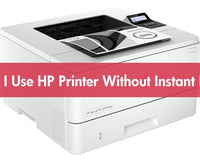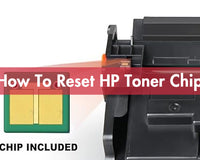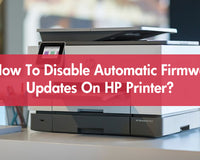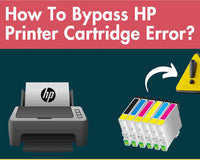Laser toner cartridges are a vital component of any laser printer, responsible for creating crisp and clear text and images on paper. However, like any consumable product, these cartridges have a finite shelf life, and understanding this is crucial for ensuring optimal printer performance and avoiding unnecessary costs. Today, True Image has found that many printer users have this problem. It has posted a knowledge blog to guide you through the intricacies of laser toner cartridge shelf life, helping you make informed decisions about their storage, usage, and replacement.
What Is the Shelf Life of Your Laser Toner Cartridges?
The shelf life of laser toner cartridges refers to the period during which they can be stored without significant degradation or loss of quality, ensuring optimal printing performance when eventually installed in a laser printer.
Typically, most laser toner cartridges have a shelf life ranging from 24 to 36 months when stored under recommended conditions. However, it's essential to note that this timeframe is a general guideline, and some cartridges may retain their quality for longer or shorter periods. For best results, manufacturers recommend using a toner cartridge within 12 to 24 months of purchase.
It's important to note that the shelf life is not an expiration date but rather an indication of the period in which the cartridge is most likely to perform at its best. After this period, the cartridge may still function, but its print quality may gradually degrade.
| 📚️ Related Blog That You May Be Interested In: Does Printer Ink Expire? |
What Factors Will Affect the Shelf Life of Laser Toner Cartridges?
Various external and internal conditions can significantly impact the shelf life of laser toner cartridges. Understanding and managing these factors is crucial to preventing premature degradation of the toner.
- 🌡️Temperature: Extreme temperatures can degrade toner powder and cartridge components. High heat may cause toner to melt and clog, while freezing temperatures can lead to clumping, making the toner unusable.
- 💧Humidity : Inappropriate humidity levels can affect toner quality. High humidity causes clumping, resulting in streaky prints, while low humidity leads to static buildup, potentially damaging cartridge components and affecting print quality.
- ☀️Light Exposure: Direct sunlight or strong artificial light can degrade the cartridge's photo-conductor drum and other parts, leading to faded prints, streaks, and reduced cartridge lifespan.
- 📦️Packaging Integrity: Damaged or opened packaging exposes the cartridge to dust, moisture, and light, which can degrade the toner powder and internal components, reducing the cartridge's effectiveness and lifespan.
- 📊Frequency of Use: Infrequent use can cause toner to settle or clump, resulting in inconsistent print quality and potential blockages. Cartridges left unused for long periods may dry out or become contaminated, necessitating premature replacement.
- 🛒Quality and Brand: Low-quality or non-branded laser toner cartridges often have shorter shelf lives and inferior performance compared to OEM cartridges, such as HP Color Laser toner cartridges. They may leak, produce poor prints, and potentially damage the printer, leading to more frequent replacements and compromised printer functionality.

How to Extend the Laser Toner Shelf Life?
1️⃣Store Toner Properly
Proper storage is key to preserving the quality of your laser toner. Store your toner cartridges in a cool, dry place, ideally between 60-75°F (15-24°C), with a relative humidity of 40% to 50%. Meanwhile, avoid exposing them to direct sunlight or extreme temperatures, which can damage the toner's components.
2️⃣Choose Reliable Toner
When selecting a toner for your printer, it's crucial to prioritize reliability over price. While compatible toners may offer cost savings, not all of them are created equal. Some may not perform as well as the original brand, leading to poor print quality and frequent jams. To avoid such issues, it's essential to conduct thorough research and choose a toner that has been rigorously tested and proven to work seamlessly with your printer model.
3️⃣Keep Sealed Until Use
Keep your toner cartridges sealed until you're ready to use them. If you need to store an opened cartridge for an extended period, try to reseal it as best as possible to prevent moisture and dust from entering.
4️⃣Keep Printer Clean
Moisture and dust are two enemies of laser toner. Always ensure that your printer is in a clean, dust-free environment. Regularly clean the printer's exterior and interior with a soft, lint-free cloth to remove dust and debris. Additionally, ensure that your printer's vents are unobstructed to allow proper air circulation.
5️⃣Regularly Use Your Printer
Using your printer regularly can help extend the shelf life of your laser toner. When a printer sits idle for too long, the toner can dry out or clog the print heads. Aim for at least a weekly print job to keep your printer and toner in good working condition.
6️⃣Replace Toner Promptly
Please don't wait until your toner is empty to replace it. Running your printer on low toner can lead to print quality issues and even damage to the printer's internal components. Check toner levels and replace these cartridges for your printer as soon as they begin to run low.
7️⃣Perform Regular Maintenance
Regular printer maintenance can significantly impact the shelf life of your laser toner. It includes cleaning the print heads, replacing the drum unit and developer, as well as ensuring that all moving parts are properly lubricated.
Frequently Asked Questions About the Shelf Life of Laser Toner Cartridges
🔍️Q1: Can expired toner cartridges still be used?
💡A1: Yes, expired toner cartridges can often still be used. While manufacturers provide an expiration date, many toner cartridges remain functional past this date if they have been stored properly. However, the print quality may degrade, and there is a risk of clogging or other issues. It’s always good to test an expired cartridge before relying on it for important print jobs.
🔍️Q2: How can I tell if a toner cartridge has gone bad?
💡A2: Signs of a bad toner cartridge include poor print quality, such as streaks, smudges, or faded text, and error messages from the printer. Physical inspection may reveal leaks or paper jams. If you notice any of these signs, it might be time to replace the toner cartridge for your printer.
🔍️Q3: Do compatible laser toner cartridges have the same shelf life as original ones?
💡A3: High-quality compatible or third-party toner cartridges typically have a similar shelf life to OEM (original equipment manufacturer) cartridges, assuming they are made to the same standards and stored under the same conditions. True Image specializes in providing premium toner and ink cartridges, covering well-known brands such as HP, Brother, Canon, etc., and product models are also diverse. For example, the popular HP 220A/X, HP 207A/X, the new Brother TN248, HP 219A/X, and so on. However, the quality and shelf life can vary significantly between brands, so it’s essential to buy from reputable suppliers.
🔍️Q4: Is there a difference in shelf life between black and color toner cartridges?
💡A4: Generally, there is no significant difference in shelf life between black and color toner cartridges. Both types are made from similar materials and follow similar manufacturing processes. The primary factor affecting shelf life is storage conditions, such as keeping the cartridges in a cool, dry place away from direct sunlight.
🔍️Q5: Ink cartridges vs toner cartridges, who has a longer shelf life?
💡A5: Toner cartridges typically have a longer shelf life than ink cartridges. Toner, being a dry powder, is less susceptible to drying out or clogging compared to liquid ink. Ink cartridges can dry out or experience issues with the print head if not used for extended periods, whereas toner cartridges can often remain viable for years if stored correctly.